Hello guys, here you can find the tools/scripts i made for the game MTA:SA
MTA:SA Resources aka scripts :
Resource Starter System (v.1.3):
this resource will list all the resources that have been started by the admin on a file called resources.xml and start them when it start

requirements :
* add the script to admin group - to give the resource the right of starting resources
* add your self to console group or the allowed group in settings
* add the resource to startup -- optional only if you want it to be started automatically
features :
* the started resource will be listed
* the stopped resource will be removed ( only if you enabled autoremover from settings)
* all the listed resources will be started
* manage gui , adding resources, removing ..
* settings for allowed group ..
Didn't understand what's resource job?
if you started this resource and then started your resource(s) then restarted your server .. you don't need to start them again just start this resource and it will do the job
simply it's easy startup system
Use command /rss to open the window
Please report me about any bugs
Give Permissions Panel (v1.4.1):

* You must add the script to admin group
* You must add yourself to allowed group ( by default it's Console )
* To open the panel use the command /gpp
* Allowed group to use command /gpp by default is Console you can change it from settings
* Please rate and comment ^^
Download :
http://community.multitheftauto.com/ind ... ls&id=3878
* Please note that you should choose a player and group , otherwise it will give an error
ACL Permission Manager (v1.0):
ACL Permission Manager is a gui based resource which makes permissions manage easier to you
Screenshot :

Features :
* You've to add the resource into admin group
* You've to add yourself into Console group ( the allowed group by default ) You can change it from the settings
Usage :
* Type /apm to open the manage gui
Download :
http://community.multitheftauto.com/ind ... ls&id=6622
Please rate & Comment ^^
Screenshot :

Features :
* Ability to add new rights or removing them or editing the selected right access state to either true or false
* A handy button for reloading acl
Requirements :* You've to add the resource into admin group
* You've to add yourself into Console group ( the allowed group by default ) You can change it from the settings
Usage :
* Type /apm to open the manage gui
Download :
http://community.multitheftauto.com/ind ... ls&id=6622
Please rate & Comment ^^
Accounts Security Manager (v1.1) :

About :
This resource manages accounts security
whether disable or enable the security for the account(s) + new feature ability to remove account(s)
Features :
* ability to secure / unsecure / remove / get status of account(s)
* ability to find account(s) from the list
- features with acs resource
* securing accounts for everyone
* secures account with owner serial
* ability to unsecure the account for account owner himself
Requirements :
* You must add asm and acs resources to SuperModerator acl group for ability to remove account and kick player.
* You must add yourself into the allowed group.
Usage :
Type /asm to open the gui , you must be in the allowed group (its console by default)
Settings :
* Allowed group the allowed group to open the manage gui
* Hide offline accounts if this set to true , offline accounts will not be listed.
Download :
https://community.multitheftauto.com/in ... ls&id=7339
This resource manages accounts security
whether disable or enable the security for the account(s) + new feature ability to remove account(s)
Features :
* ability to secure / unsecure / remove / get status of account(s)
* ability to find account(s) from the list
- features with acs resource
* securing accounts for everyone
* secures account with owner serial
* ability to unsecure the account for account owner himself
Requirements :
* You must add asm and acs resources to SuperModerator acl group for ability to remove account and kick player.
* You must add yourself into the allowed group.
Usage :
Type /asm to open the gui , you must be in the allowed group (its console by default)
Settings :
* Allowed group the allowed group to open the manage gui
* Hide offline accounts if this set to true , offline accounts will not be listed.
Download :
https://community.multitheftauto.com/in ... ls&id=7339
Partners Servers :

# Partners Servers #
About :
a resource that allows you to share your players with your partners servers using a nice toggle-able gui with infos and logos for every listed server
Features :
* easy to add servers from xml file
* toggle-able gui / change-able key from settings
* informations about every server with a logo
* join with a button or double-click on server name
Requirements :
* needs function.redirectPlayer acess to redirect players
Download :
Please comment and rate ^-^
also if you rate bad please tell me why in the comment :)
Accounts Activiy Monitor (am) :
# Accounts Activity Monitor #
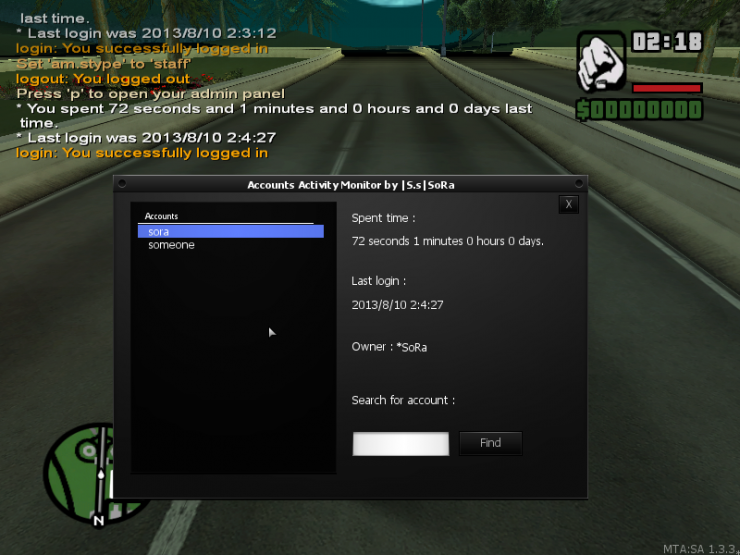
About :
a resource that allows you to monitor accounts and see the last time account owner logged in and the time he spent ( last time he logged)
Features :
* logs the time user spent
* logs the last time user logged in with his nickname
* time counter , counts time since user logged until he logs off and saves it , if he logged in again his time will reset
Settings :
* Show type - choose whether shows staff accounts or everybody accounts 'all'
* Allowed group - choose which acl group the user should be to monitor accounts
Download :
Further note :
i'm not expecting too much its just a simple resource i made because a friend of mine asked me to make it and i wanted to share it with you guys.
please rate and comment also if you rate bad leave a comment with the reason :)
Other resources (Click Here)
Software/apps/tools :
GTA:SA models to MTA:SA Converter (original vb6 edition) :
Screenshot :
How to use :
after choosing txd and dff files
enter the model id for vehicles or skin id for skins
click browse output and choose output folder
click convert and tada you got it converted & zipped !
Download :
What is new ?
now it creates a ready zipped resource in the chosen output path
How does it work?
it simply copies txd/dff files to the output folder and creates script with meta to load the txd/dff files then zip them
Note : You may face an error if the txd/dff files were already in the output folder.
GTA:SA models to MTA:SA Converter (.net edition authentic) :
this is a new edition made using vb.net with new features
Screenshot :

Scan results
Download
Changes :
* Now you can configure meta file ( it will popup once you open the tool ) and you can access it again from File > Configure meta.xml
* Now you can choose whether to output as a folder or a zip file
* Link updated for the authentic GM2MC+
MTA Lua Compiler GUI :
MTA Lua Compiler GUI is a graphical user interface application which passes commands to mta compiler binaries that it has included within

Download :
Source-code :
VirusTotal
https://www.virustotal.com/en/file/79f7 ... 388586352/
https://www.virustotal.com/en/file/d497 ... 388586053/
https://www.virustotal.com/en/file/951d ... /analysis/
Credits goes to :
MTA Team - The compiler
50p - Icon of the compiler gui ( which were extracted from mta:se )
SoRa(me) - The compiler gui
Changelog :
01/01/2014 - Drag'n'Drop feature added
09/04/2013 - First release
One-Click Paste MTA:SA :
this tool pastes the text from your clipboard into mta:sa chatbox with one click on Insert key or Ins key
the tool is not limited to mtasa game , you can use it in any other apps
notice : you've to start the tool after starting the game
Screenshot :

Usage :
* One click on Insert key or Ins in some keyboards
Requirements :
* You need .Net framework 3.5 for Windows vista and below ( Download )
Still didn't understand what's the tool job ?
Have you tried to paste text in chatbox using the paste shortcut ctrl + v?
i bet that you did and it didn't work
this tool allows you to paste the text in the chatbox when you click at insert key
Have you tried to paste text in chatbox using the paste shortcut ctrl + v?
i bet that you did and it didn't work
this tool allows you to paste the text in the chatbox when you click at insert key
this tool presses the keys that the copied content has, you have to switch your keyboard language to the copied content language for it to be pasted correctly.
